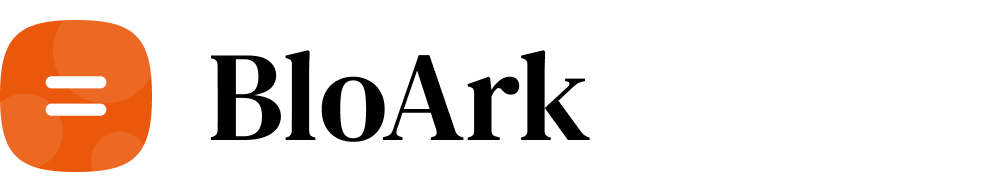Get started#
Installation#
Via PyPI#
The easiest way to install BloArk is via PyPI, you can simply run the following command in your terminal (or with any package manager you want, such as poetry):
pip install bloark
Note
If you are trying to use it in Slurm (cluster environment), it is recommended to install it in a virtual environment such as virtualenv or conda.
Via distributable file from GitHub#
Alternatively, you can download the distributable file from our GitHub repository and install it manually:
pip install path/to/bloark-0.0.0.tar.gz
Warning
This method is NOT recommended in Slurm (cluster environment) since you have to upload the file to the cluster first. There is no actual difference between this method and using PyPI.
Suggested environment#
BloArk is recommended to be run in cluster environment or simply in terminal. Jupyter Notebook session (including but not limited to Jupyter Lab) is not recommended since it is not designed for long-running tasks. You can check design considerations for more details about why we do this. Or, you can view the cluster requirements for information about cluster environment setup.